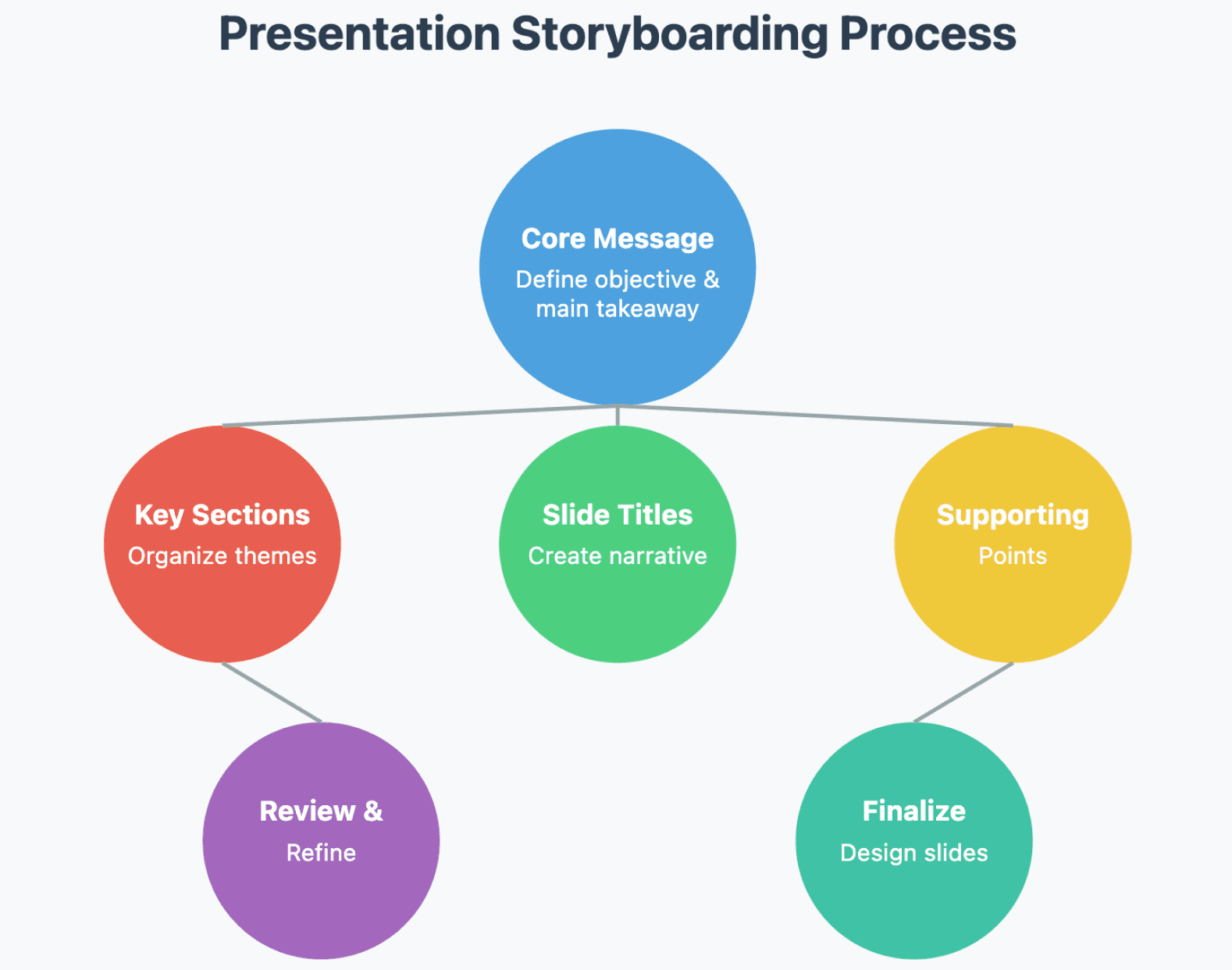
Slide/Graphic Title: "Effective Storyboarding for Consulting Presentations"
Layout Structure:
Title Section: At the top, the slide title should clearly state the topic.
Central Visual: Use an infographic-style layout with a flowchart or checklist structure to represent each step in the storyboarding process.
Key Steps with Minimal Text: Each step should have a concise label and a short description to maintain clarity and readability.
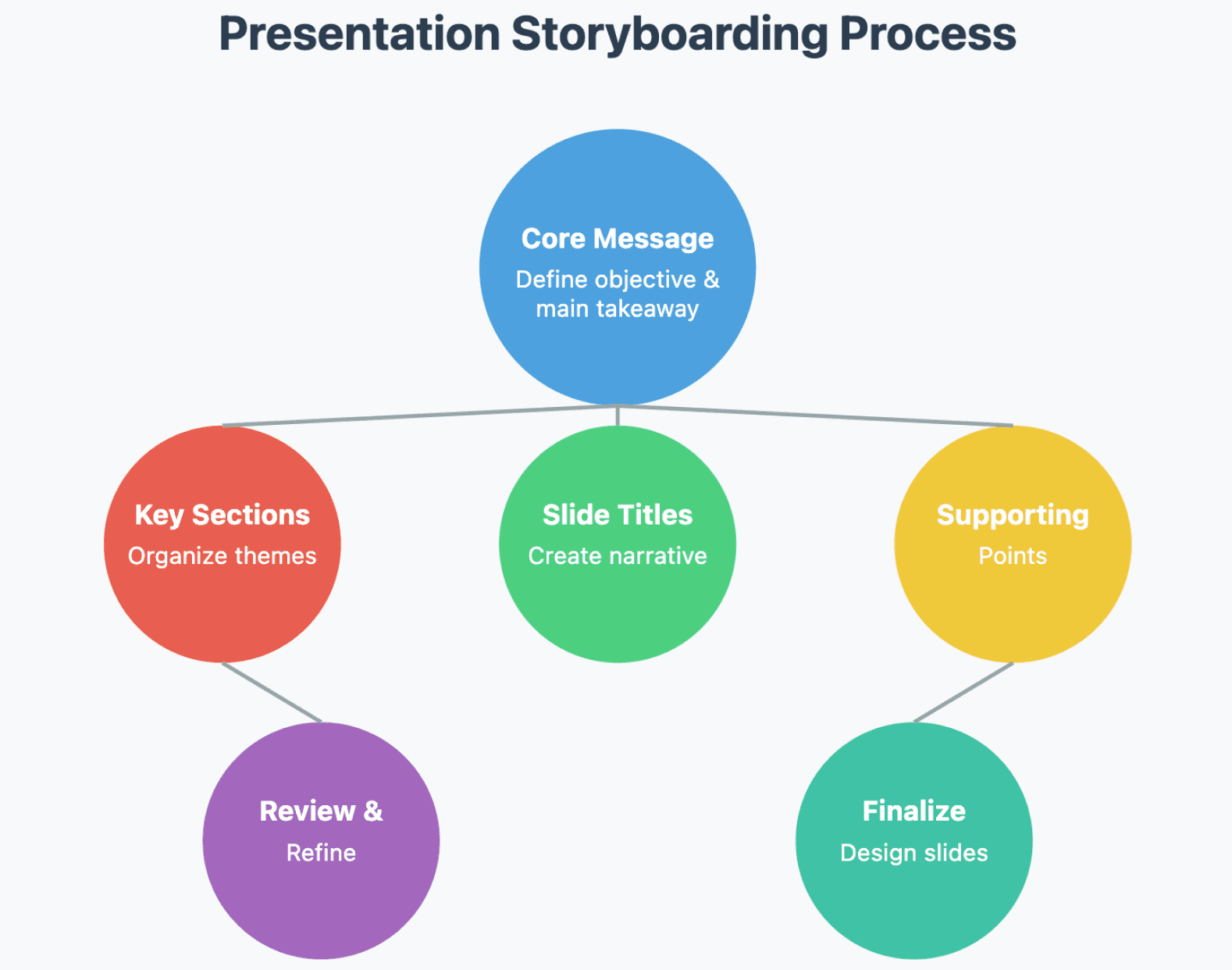
Suggested Content for the Slide:
Title
Effective Storyboarding for Consulting Presentations
Core Sections and Visual Ideas:
Purpose – Why Storyboarding Matters:
Brief Description: "Establishes the presentation flow, ensuring clarity and coherence."
Visual: Icon of a blueprint or roadmap.
Step-by-Step Process:
Define Core Message – What’s the main takeaway?
Visual: Icon of a speech bubble or target to symbolize focus.
Identify Key Sections – Break down content into main themes
Visual: Folder icon or 3-column structure to represent high-level organization.
Outline Slide Titles as Narrative – Action titles tell the story
Visual: Bullet list icon or stack of papers to signify slide flow.
Map Supporting Points – Key data and visuals for each slide
Visual: Icon of a data chart or checklist.
Use a 2-Column Template – Title and content for each slide
Visual: Simple table or dual column icon.
Refine for Flow – Eliminate redundancies and add transitions
Visual: Arrows between boxes to indicate smooth flow.
Finalize and Review:
Get Feedback – Check clarity and coherence
Lock Down Before Design – Confirm order before moving to visuals
Visual: Checkmark icon to symbolize finalization.
Bottom Section:
Tips (Optional, summarized as bullet points):
“Use simple tools like sticky notes or templates.”
“Focus on the story, not design.”
“Timebox your storyboarding process.”
About the Author
Founder at Gridlines



